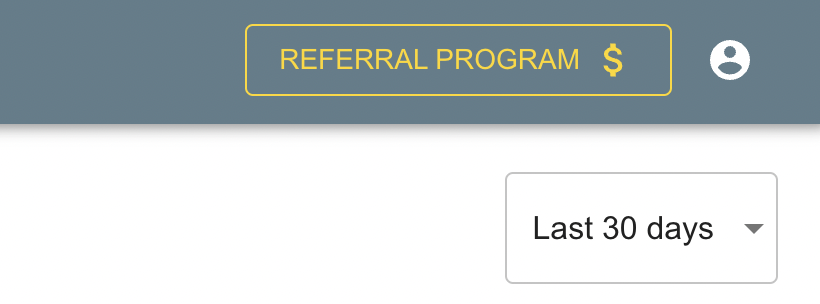Referral Program
It is incredibly simple to participate in our referral program.
Both existing and referred customers earn free review credits.
How it Works
There are two ways to use the referral program.
Automated Referral Setting
With the automated referral setting active there is no effort required by you.
SRM will automatically send a promotional email, containing your referral link, to customers at the end of the review request flow.
Any time the email results in a review you get review credits.
Activating the setting is an easy way to lower your SRM bill.
The setting can be activated by logging in to your existing SRM account and going to the referral program page.
When active, the Automated Referral Setting looks like the following.
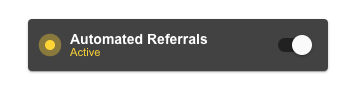
Share The Link Yourself
Log into your existing Simple RM account and go to the referral program page.
There you can retrieve your personal referral link, copy it and share it with whoever you would like.
Any time someone uses it to create an account, you and the new customer will receive free review credits.
You can keep track of your referrals on the referral program page.
Free Review Credits
Think of review credits as a coupon for a free generated review.
They are only awarded when the referred customer finishes creating their account.
This includes creating a user account, creating one company and setting up billing for that company.
How to Redeem Review Credits
Review credits are redeemed automatically. The process requires no effort on your part.
Any time you have an unused review credit available and the app generates a review the review credit will be redeemed instead of you being charged.
Where to Find the Referral Program Page