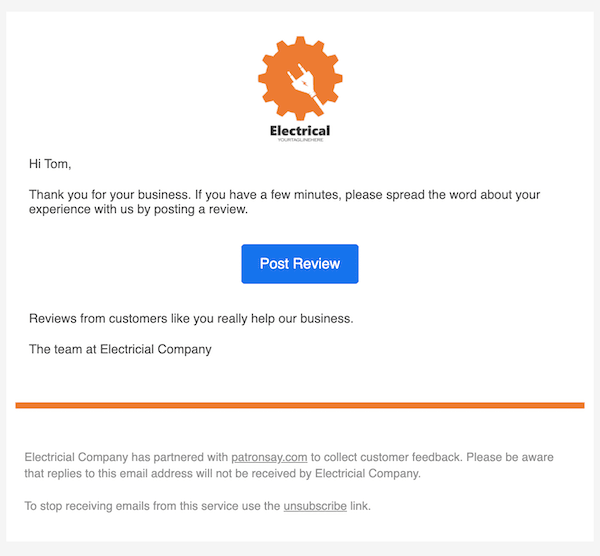How to Ask Customers For Reviews
Your guide to getting more reviews, simply by asking
Sending review requests yourself
Free downloadable email templates
Guide to Google review links
Samples, examples and clever tips
Save time and get more reviews
The Simple Review Management app (SRM) creates branded email templates for you and makes sending them to cutomers easy.
Review Request Examples
Preview an interactive demo of a review request flow
Getting Business Reviews
Eight tips we have picked up sending thousands of review requests
1. Customer service
The first step to asking for a review is providing great customer service. It is almost impossible to get a five star review out of a customer who didn't get five star service.
2. Google review link
It is important to make it as easy as possible for customers to post their review. Reducing friction increase your conversion rate. Linking customers directly to the review page is a must
3. Timing is everything
It matters when you send your review requests. Don't click the send button when it is convienient for you, click it when it is most ideal for the request to land in their inbox. Would you pay attention to a review request email sent at 1:00 in the morning?
4. Send multiple emails
As long as you give customers the ability to unsubscribe from your emails there is nothing wrong with sending a second review request. Our data shows it increases your chances of getting a review.
5. The subject line
Business owners often give a lot of thought to what the body of their email will say, but don't forget about the subject line. The subject line is the first thing customers see. A great email body is useless if the customer never opens the email.
6. One star reviews
The best way to reduce the impact of getting a one star review is to proactivly build up a stack of glowing five star reviews. A bad review has a much smaller influence on potential customers if it is the outlier.
7. In person vs. email
Asking for a review via email is best. Consider that when you ask in person the customer must remember your request until they are on a computer again, but if they read your request in an email they are already on a computer. The odds they follow through are much higher.
8. Automate
Small business owners are busy. They need more five star reviews, not another task. Review generation apps reduce the effort required to send review requests by automating repetative tasks.
Review Generation
Leave the review requests to SRM. Save time and get more reviews.
Review Request Templates
SRM automatically creates branded review request templates for your business when you create an account. All email templates link directly to your businesses Google review form.
Smart Send Times
SRM gets you more reviews by automatically delaying all review requests and sending them in batches when customers are most likely to post a review.
Automatic Follow-up
SRM can automatically send follow up review requests to customers that do not post a review after the initial request.